Friday, April 20, 2012
copy code and line numbers in visual studio 2010
There is an addon supported in visual studio to copy syntax highlighting and line numbers .Download it from the link http://copysourceashtml.codeplex.com/
It is version for VS2008 ,you need to make some changes to support VS2010.
Download latest CopySourceAsHtml msi and install it
1.By default it will be installed to C:\Users\<username>\My Documents\Visual Studio 2008\Addins
2.Create a folder named Addins under C:\Users\<username>\My Documents\Visual Studio 2010 and copy CopySourceAsHtml.AddIn here.
3.Modify Line #5 and #9 change <Version>9.0</Version> to<Version>10.0</Version>
4.Launch Visual Studio 2010 –> Tools –> Addin Manager, if you see CopySourceAsHtml shows up, then it’s enabled successfully.
6.Now you can select the code and get html by clicking Copy As Html
This is an example. CopySourceAsHtml also provides options to show/hide control line number, word wrap and so on.
1 using System;
2 using System.Collections.Generic;
3 using System.Linq;
4 using System.Text;
5
6 namespace HelloWorld
7 {
8 class Program
9 {
10 static void Main(string[] args)
11 {
12 // My first application
13 System.Console.WriteLine(“Hello, World!”);
14 }
15 }

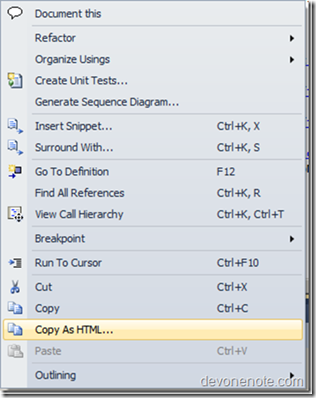

No comments :
Post a Comment