Tuesday, January 5, 2010
How Do I Compress One File Into Several Parts?
Winrar is a powerful compressing software on the market. I prefer Winrar than Winzip (of course because it supports rar files, lol).If you compress your file(s), you can enter the volume size in
"Split to volumes" field in the "archive name and parameters dialog"
in general tab to create volumes (multi part archives).
For your 10MB need you would type 10,000,000 in the box.
By default it is entered in bytes. But if you add a lowercase letter 'k' at
the end of the volume size, the entered value will be considered as kilobytes
(multiplied by 1024).
Use an uppercase 'K' to denote thousand of bytes (multiply by 1000), '
m' means megabytes and 'M' - million of bytes.
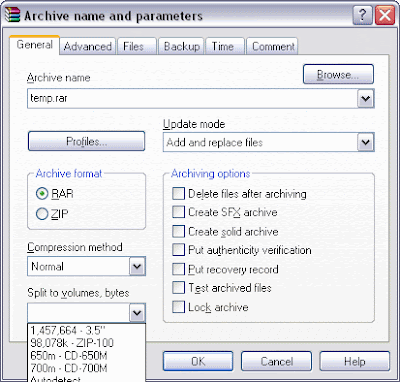
It is also possible to select the volume size from the list associated with
this item. Note that if you are archiving to a removable disk, you may select
"Autodetect" from the list and WinRAR will choose the volume size automatically
for each new volume.
Locate the Split to volumes, bytes drop down box and either choose a size or type in your own.
Subscribe to:
Post Comments
(
Atom
)
No comments :
Post a Comment